

|
||
|
|
||
|
|
||
|
|
#471 | |
|
This is my second home
Rover 75 CDT-2001 Join Date: Jan 2009
Location: Wrexham, North Wales
Posts: 3,606
Thanks: 195
Thanked 606 Times in 501 Posts
|
Quote:
My packaging just says stick this to glass, stick this to that, don't touch this, don't touch that. Suppose I'm more of a diagram man, but thanks for the expansion, I think I understand now and will try and do it today and post up some pictures at each stage. With all the rain the windows keep steaming up, so have to pick my moment. I have the rear blind fitted so want to be sure it doesn't interfere, but must say that i already have 10 channels and the antenna are not even stuck on yet, so it bodes well for when they are ! |
|
|
|

|
|
|
#472 | |
|
This is my second home
Rover 75 CDT-2001 Join Date: Jan 2009
Location: Wrexham, North Wales
Posts: 3,606
Thanks: 195
Thanked 606 Times in 501 Posts
|
[QUOTE=Radioguy;1476643]
Quote:
The TV is so much better. I found out why you supplied a separate Mic for the phone now. made a call the other day and was told "Why are you in a cave, come out so I can hear you!" so will be pulling the unit out again to fit the external mic now. The IGO Primo is excellent, especially when tethered to the traffic alerts, and the map resolution so much clearer and better at warning of turnings. |
|
|
|

|
|
|
#473 | |
|
This is my second home
Audi Q3 TDI S-Line Quattro Join Date: Jul 2007
Location: Clacton On Sea/On the boat somewhere
Posts: 51,154
Thanks: 9,890
Thanked 12,235 Times in 8,232 Posts
|
Quote:
They both really should be mounted horizontally polarized. The end result should look something like this.... Inside of car. 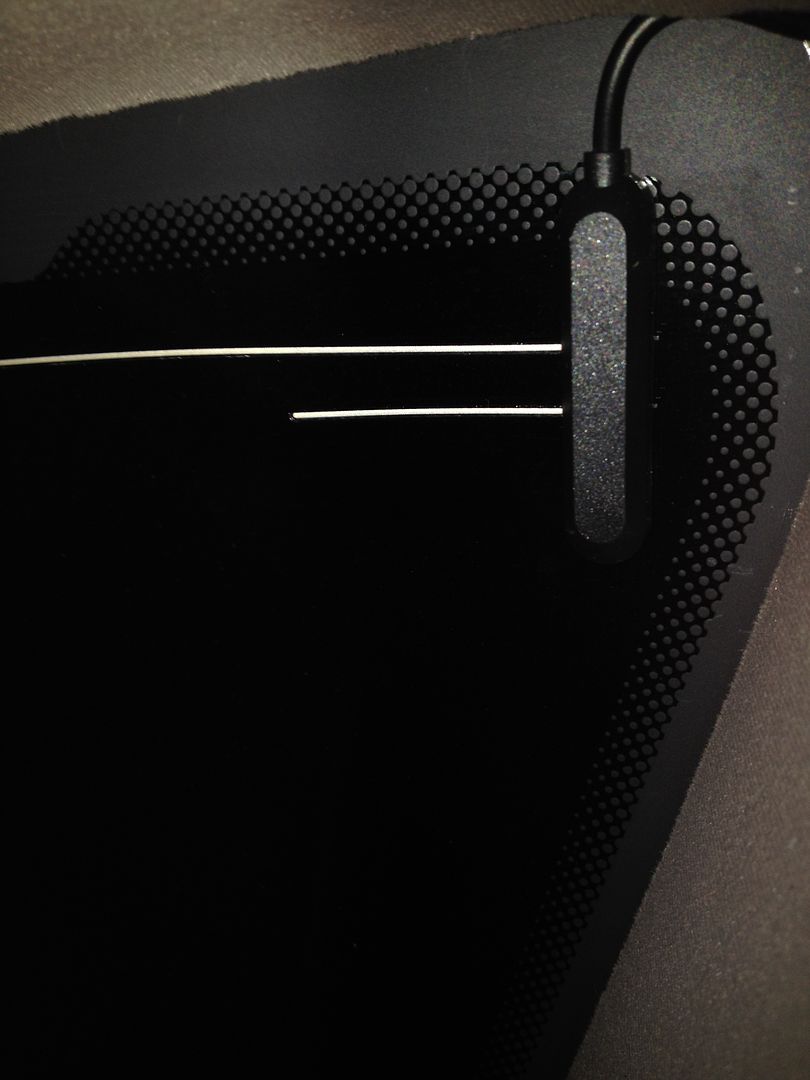 Outside of car. 
__________________
Jeff.  |
|
|
|

|
|
|
#474 |
|
Avid contributor
Rover 75 saloon 2.5 auto Join Date: Mar 2011
Location: Zandvoort NL
Posts: 177
Thanks: 72
Thanked 23 Times in 16 Posts
|
To come back to the TMPS, I tried several things, disconnect and connect, everything is oke, tv, dvd, cd, radio.
Only the problem with the TMPS stays. With the unit off, it's good, with the unit on, I miss a part of the picture at the bottom. And the same problem with the reverse camera, but that is because the videolead from the rear is plugged in in the TMPS unit, as manual says. Gerard |
|
|

|
|
|
#475 | |
|
This is my second home
Audi Q3 TDI S-Line Quattro Join Date: Jul 2007
Location: Clacton On Sea/On the boat somewhere
Posts: 51,154
Thanks: 9,890
Thanked 12,235 Times in 8,232 Posts
|
Quote:
Can't help you with the tyre pressure monitoring system but it does sound like it needs the display output setting changing. The reversing camera should have its own input for the android head unit. Small lead with one phono and one 12v power socket. Try disconnecting the reverse camera from the tyre system and see if the problem goes. I presume you have the tpms plugged into either aux1 or aux2?
__________________
Jeff.  |
|
|
|

|
|
|
#476 | |
|
This is my second home
Rover 75 CDT-2001 Join Date: Jan 2009
Location: Wrexham, North Wales
Posts: 3,606
Thanks: 195
Thanked 606 Times in 501 Posts
|
Quote:
Amazing passion you guys put in to this product. Do you ever rest? |
|
|
|

|
|
|
#477 |
|
Avid contributor
ZT400 SE Join Date: Jan 2007
Location: Llanelli, S Wales
Posts: 155
Thanks: 7
Thanked 15 Times in 15 Posts
|
Thanks Jeff and Sean for clearing up the points I raised, the photos say it all with regards to the aerial fitting and as for the tv transmitter I was looking at the pic on the instruction of plugging it into a rear screen that's Chinesenglish
nigel |
|
|

|
|
|
#478 | |
|
Banned
None Join Date: Feb 2010
Location: Here on the Forum
Posts: 5,352
Thanks: 632
Thanked 822 Times in 573 Posts
|
Quote:
I Will write them , if you want to as well , they have a UK website [email protected] AS per My email just a few moments ago, I am not sure how to adjust the resolution. I checked the manuals and there is zro mention of it Sean |
|
|
|

|
|
|
#479 |
|
Avid contributor
Rover 75 saloon 2.5 auto Join Date: Mar 2011
Location: Zandvoort NL
Posts: 177
Thanks: 72
Thanked 23 Times in 16 Posts
|
Hi Jeff,
No, the connection is okay, the TMPS has his own unit, very small one, the videolead from the reverse camera goes in there and the video lead that comes out, so both signals, the tirepressure and reverse, goes into the unit in reverse input. It's made this way so when the unit is off and I start the car, the TMPS sends a signal to the unit to wake it up, gives a screen with the tirepressure and degrees and after a few seconds it turns off. When I goes in reverse, the TMPS unit sends that signal to the unit, the unit wakes up and gives me the view from the rear camera. At this situation a have a good screen. The same when the unit is on, but than the TMPS doesn't have to wake the unit . . . because it is allready on. At this situation I miss the bottom lines. When you look here and scroll down you see a picture of the small TMPS unit with connections. http://www.75andzt.com/index.php?rou...product_id=102 Sean is going in here with the factory's to see what the problem is. Gerard Hope I explained it well  |
|
|

|
|
|
#480 | |
|
Banned
None Join Date: Feb 2010
Location: Here on the Forum
Posts: 5,352
Thanks: 632
Thanked 822 Times in 573 Posts
|
Quote:
Hi teddy I CC'ed you on the Email to Steelmate Strange Issue . has to be a way to adjust the resolution on the TPMS Sean |
|
|
|

|
 |
|
|