

|
||
|
|
||
|
|
||
|
|
#431 |
|
Gets stuck in
ZT-T+ CDTi '54 reg Join Date: Oct 2012
Location: Newark
Posts: 973
Thanks: 199
Thanked 120 Times in 107 Posts
|
Hi, pressed download contacts button from phone app but no contacts were found. The phone was setup using bluetooth and operates fine except sound level is very low. Any ideas on setting default volume level and how to download my phone contacts?
|
|
|

|
|
|
#432 |
|
Gets stuck in
ZT-T+ CDTi '54 reg Join Date: Oct 2012
Location: Newark
Posts: 973
Thanks: 199
Thanked 120 Times in 107 Posts
|
Managed to sort out contacts. My phone was asking for confirmation without me realising it!
 Anyway Ive now managed to get multiple copies of each contact! Hmm.. now to try and delete them! Last edited by theridler; 7th November 2013 at 13:23.. |
|
|

|
|
|
#433 | |
|
This is my second home
Audi Q3 TDI S-Line Quattro Join Date: Jul 2007
Location: Clacton On Sea/On the boat somewhere
Posts: 51,150
Thanks: 9,890
Thanked 12,235 Times in 8,232 Posts
|
Quote:
It sounds like you haven't got power to the camera but correctly wired the back 12v switch from the head unit. This can be wired to the 12v positive reversing wire or the green/brown wire in the dash loom. Check the earth is good to the camera from the rear lights. You can also alternativly wire the power to the camera via the head unit as follows... Supplied with the head unit is this lead...  I would suggest cutting the 12 volt cam plug off (black plug...NOT yellow), bare back the wires and connect to the 12 volt red and black wires (observing polarity) that came with your camera. You may need to extend these depending on which camera you have. Leave the 'BACK' wire connected to the 12v reverse you have already connected for the units auto switching. When wired correctly the 12v power to reverse switches the 'BACK' connection and if there is power to the camera it should do this....Apoligies for my ugly mug! http://youtu.be/exn_Pgkr5Vg Hope that helps 
__________________
Jeff.  Last edited by coolcat; 7th November 2013 at 10:08.. |
|
|
|

|
|
|
#434 |
|
Avid contributor
Rover 75 saloon 2.5 auto Join Date: Mar 2011
Location: Zandvoort NL
Posts: 177
Thanks: 72
Thanked 23 Times in 16 Posts
|
So happy with the new unit, but have some questions.
With unit off I have this screen  But with unit on the following  How or where can I change the settings to get the right screen? Second, no Dutch voices or text in the igo navigation, please, how to do? And is there a possibility to see the actually speed on the screen, now only when you are speeding the color turns from black into red. Gerard |
|
|

|
|
|
#435 | |
|
This is my second home
Audi Q3 TDI S-Line Quattro Join Date: Jul 2007
Location: Clacton On Sea/On the boat somewhere
Posts: 51,150
Thanks: 9,890
Thanked 12,235 Times in 8,232 Posts
|
Quote:
If so did it come with this and did you use it? 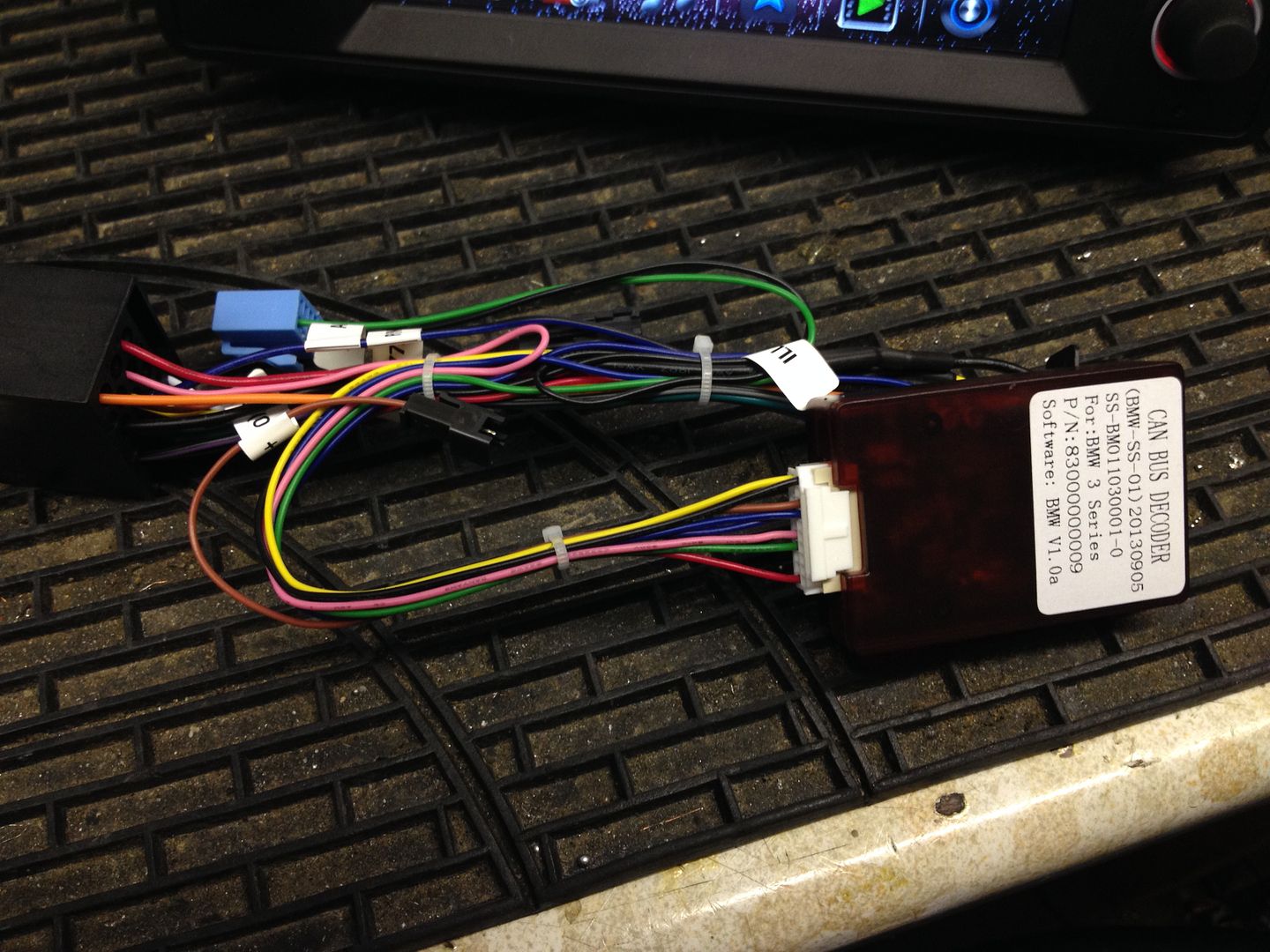
__________________
Jeff.  Last edited by coolcat; 7th November 2013 at 09:32.. |
|
|
|

|
|
|
#436 |
|
Avid contributor
Rover 75 saloon 2.5 auto Join Date: Mar 2011
Location: Zandvoort NL
Posts: 177
Thanks: 72
Thanked 23 Times in 16 Posts
|
Morning Jeff,
No, only one powerlead and no canbus decoder. |
|
|

|
|
|
#437 |
|
This is my second home
Audi Q3 TDI S-Line Quattro Join Date: Jul 2007
Location: Clacton On Sea/On the boat somewhere
Posts: 51,150
Thanks: 9,890
Thanked 12,235 Times in 8,232 Posts
|
Well thats interesting.......
I've never seen any screen on these units with tyre pressure monitoring so I have no clue... I'm going to have a look in the factory setup mode to see if something has been ticked on your unit. I'll let you know  As for voices etc on navigation I think we have some other voices/languages that can be added for you, Sean will be able to assist there 
__________________
Jeff.  |
|
|

|
|
|
#438 | |
|
Banned
None Join Date: Feb 2010
Location: Here on the Forum
Posts: 5,352
Thanks: 632
Thanked 822 Times in 573 Posts
|
Quote:
Email Sent , With Dutch Voice files and Language files , DO not unzip the files , Just place them in the Folders as explained in the Emails Please respond to the question regarding the TPMS resolution so I can suggest a solutions |
|
|
|

|
|
|
#439 | |
|
Banned
None Join Date: Feb 2010
Location: Here on the Forum
Posts: 5,352
Thanks: 632
Thanked 822 Times in 573 Posts
|
Quote:
This May have to do with the resolution on the TPMS System vs the screen |
|
|
|

|
|
|
#440 |
|
Avid contributor
Rover 75 saloon 2.5 auto Join Date: Mar 2011
Location: Zandvoort NL
Posts: 177
Thanks: 72
Thanked 23 Times in 16 Posts
|
Well thats interesting.......
I've never seen any screen on these units with tyre pressure monitoring so I have no clue... Now you have  I'm going to have a look in the factory setup mode to see if something has been ticked on your unit. I'll let you know Thanks, BTW, great mod, delivered by Sean As for voices etc on navigation I think we have some other voices/languages that can be added for you, Sean will be able to assist there I know he will, perfect guy! Gerard |
|
|

|
 |
|
|