

|
||
|
|
||
|
|
||
|
|
#11 |
|
Regional Secretary, Yorkshire & North Lincolnshire
75 Saloon Join Date: May 2022
Location: Sheffield
Posts: 342
Thanks: 119
Thanked 52 Times in 28 Posts
|
Thanks everyone. Turns out it did not need a code fortunately because last owner had no idea and no code recorded.
|
|
|

|
|
|
#12 |
|
Posted a thing or two
rover 75 club se Join Date: Apr 2011
Location: Leicester
Posts: 1,639
Thanks: 358
Thanked 419 Times in 310 Posts
|
i thought that maybe the case, as another member did post that not many were coded at the dealers. still no worries now when you need to whip off the battery. ...
 |
|
|

|
|
|
#13 |
|
Posted a thing or two
Rover 75 Connie Mk2 1.8 (Mo) Join Date: Feb 2017
Location: Sheffield
Posts: 1,531
Thanks: 875
Thanked 335 Times in 289 Posts
|
A previous owner of Mo put in the code number so that when reconnecting the battery the code comes up on the display and I just switch it on.
I think I've seen a sticky with details of how to do that on here, but it was a long time ago so can't remember which. Rick-Sta would probably be best to ask for a how to.
__________________
Mo was born Tuesday, 22nd June 2004 @ 08:32:41 This vehicle was the 99,307th 75 to run off the production line, out of 112,381 This vehicle was the 5,377th 75 1.8 Connoisseur to be made out of 6,033 This vehicle was the 783rd 75 in Firefrost Red (code: CEV) to be made out of 2,089 Firefrost Red 75s |
|
|

|
|
|
#14 |
|
This is my second home
rover 75 1.8 vvc club se wedgwood blue Join Date: Aug 2009
Location: Seaton Carew
Posts: 26,912
Thanks: 65
Thanked 7,142 Times in 4,642 Posts
|
Handy tip https://www.the75andztclub.co.uk/for...d.php?t=183362
Or Recoding Procedure Iovox Head units (CD 80 and CR 80) 1. Whist the unit is plugged in, but in off mode, press and hold i for 15 seconds. 2. Press right button 3. Turn unit on 4. Input desired code (any) 5. Press and hold # 5 for five seconds 6. Press right button 7. Open face and depress reset button 8. Turn unit on and the new code is displayed 9. Press and hold # 6 when code is ready for storing Or 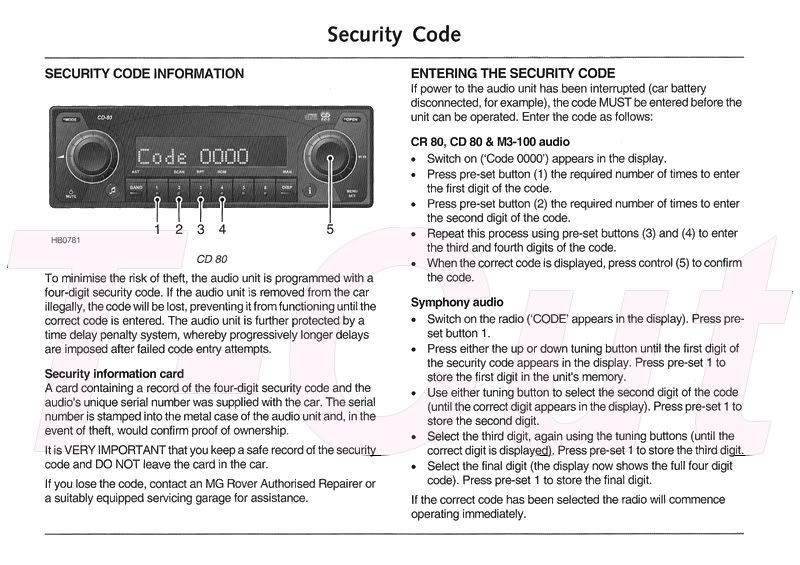 Last edited by suzublu; 10th June 2022 at 16:18.. |
|
|

|
 |
|
|