

|
||
|
|
||
|
|
||
|
|
#1 |
|
Avid contributor
MG ZT Join Date: Jan 2016
Location: Stoke-on-Trent
Posts: 197
Thanks: 278
Thanked 36 Times in 23 Posts
|
Just tried a dvd film for the first time,it loaded ok but couldnt start the beginning of the film,not sure if the hand set was working with new batteries inserted,me problem is do you have to use the handset to control the dvd,or can you control it from the tv unit, sorry for being a bit dumb,but couldnt see any buttons on the tv for forward/back/pause/stop that kind of thing,thanks for your time, regards ian.
|
|
|

|
|
|
#2 |
|
Moderator
MG-ZTT Join Date: Mar 2007
Location: Ware, Herts
Posts: 19,798
Thanks: 161
Thanked 1,249 Times in 1,036 Posts
|
The CD drive in the boot is for the navigation system not to watch DVD's on
__________________
David  Impecunity is the mother of ingenuity Useful how to's for common problems Car Of The Month Jan 2014 [SatNav Power Down] [Coolant Level] [SatNav Repair] [Diesel Non Starting] [Paint Codes] [Rear Light Seals] [Reversing Light Switch] [Bleeding Brakes][Sunroof Drain] [Early ZT's][Instrument Pack Diagnostics][ATC Diagnostics] |
|
|

|
|
|
#3 |
|
This is my second home
1.8t Tourer Join Date: Oct 2011
Location: Tanelorn
Posts: 4,830
Thanks: 956
Thanked 1,148 Times in 916 Posts
|
Seeing as he has a remote control as well perhaps he's talking about the OEM roof mounted dvd player? (Please Swifty62, tell me you are!).
Also, just thought it may not even be an OEM headunit - as a new member it might look like it's original but not be. Perhaps you'd best confirm which headunit and other ICE you have fitted first. Check out how to identify an OEM installation first here 
__________________
Need a T4 ?: T4 Owners Map thanks to Stevestrat ( use at your own risk) Where?: https://en.wikipedia.org/wiki/Tanelorn Mods/Retrofits: PCV vortex 'filter'; bluetooth; inline thermostat; reversing sensors; plenum spyhole ; headlamp washers ; Diy mp3 player replacing CD multichanger; FBH with remote; Headlamp washers; black/chrome front grille, rear blind; Xenon projectors To do: puddle lights; 2 Din cd/nav to fit; boot release button Last edited by Avulon; 18th March 2016 at 21:52.. |
|
|

|
|
|
#4 | |
|
Avid contributor
MG ZT Join Date: Jan 2016
Location: Stoke-on-Trent
Posts: 197
Thanks: 278
Thanked 36 Times in 23 Posts
|
Quote:
Last edited by swifty62; 18th March 2016 at 22:31.. |
|
|
|

|
|
|
#5 |
|
Moderator
MG-ZTT Join Date: Mar 2007
Location: Ware, Herts
Posts: 19,798
Thanks: 161
Thanked 1,249 Times in 1,036 Posts
|
Ah.... start by trying new batteries in the remote.
__________________
David  Impecunity is the mother of ingenuity Useful how to's for common problems Car Of The Month Jan 2014 [SatNav Power Down] [Coolant Level] [SatNav Repair] [Diesel Non Starting] [Paint Codes] [Rear Light Seals] [Reversing Light Switch] [Bleeding Brakes][Sunroof Drain] [Early ZT's][Instrument Pack Diagnostics][ATC Diagnostics] |
|
|

|
|
|
#6 | |
|
This is my second home
1.8t Tourer Join Date: Oct 2011
Location: Tanelorn
Posts: 4,830
Thanks: 956
Thanked 1,148 Times in 916 Posts
|
Quote:
Now I do feel smug  Ian, remember that the more info you supply when asking for help the easiser it'll be for others to assist. At the least, always describe what it is exactly that appears to be a problem - very few 75s actually have the built in DVD player... Ian, remember that the more info you supply when asking for help the easiser it'll be for others to assist. At the least, always describe what it is exactly that appears to be a problem - very few 75s actually have the built in DVD player...
__________________
Need a T4 ?: T4 Owners Map thanks to Stevestrat ( use at your own risk) Where?: https://en.wikipedia.org/wiki/Tanelorn Mods/Retrofits: PCV vortex 'filter'; bluetooth; inline thermostat; reversing sensors; plenum spyhole ; headlamp washers ; Diy mp3 player replacing CD multichanger; FBH with remote; Headlamp washers; black/chrome front grille, rear blind; Xenon projectors To do: puddle lights; 2 Din cd/nav to fit; boot release button |
|
|
|

|
|
|
#7 |
|
Avid contributor
MG ZT Join Date: Jan 2016
Location: Stoke-on-Trent
Posts: 197
Thanks: 278
Thanked 36 Times in 23 Posts
|
hi greeners,replacing the batteries in the remote was the first thing i changed,but still no response,any ideas as to where i could get another remote from,I'm sure that may be the problem,thanks ian.
|
|
|

|
|
|
#8 | |
|
Owners Club Director
Rover 75 Conn SE V6 / MG ZT 260 SE V8 / MG ZT 180 SE V6 Join Date: Feb 2007
Location: Southampton
Posts: 20,941
Thanks: 645
Thanked 6,851 Times in 2,537 Posts
|
Quote:
You need to point the DVD remote at the roof mounted screen as that's where the infra red sensors are located. If you are sitting in the front and pointing it at the dash head unit, nothing will happen  Depending on which OEM roof system you have fitted, there is a play button located on the wired roof mounted remote too which should get you started. Here is the 'chapter and verse' on the OEM units as fitted by MG Rover........ As part of the Monogram program in 2002, MG Rover Group started to offer a factory fitted DVD Player system made by Sony for both saloon and tourer variants of the ZT and 75. The original cost was an eye watering £2,500  So what did you get for your money?  The first units to be fitted consisted of a Sony 10 disc DVD changer model number DVX-100 that had a cartridge which strangely required the discs to be loaded label side down  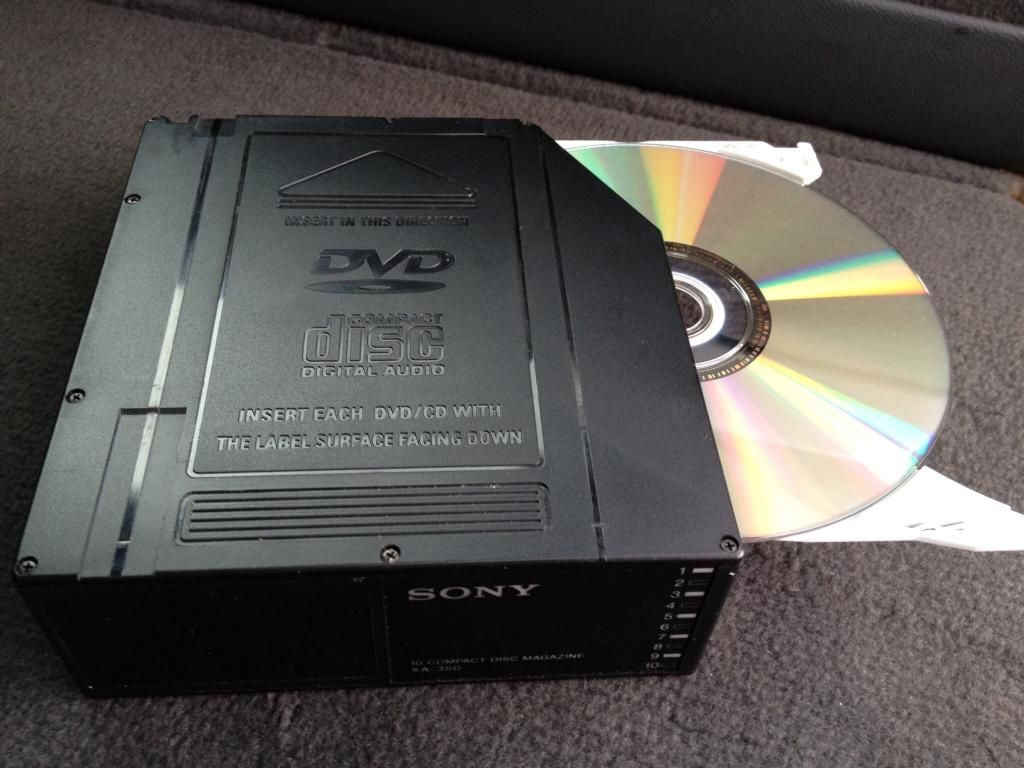 Before being inserted into the player itself  If you didn't, the deck would not recognise the discs being loaded and would give you this error message on screen 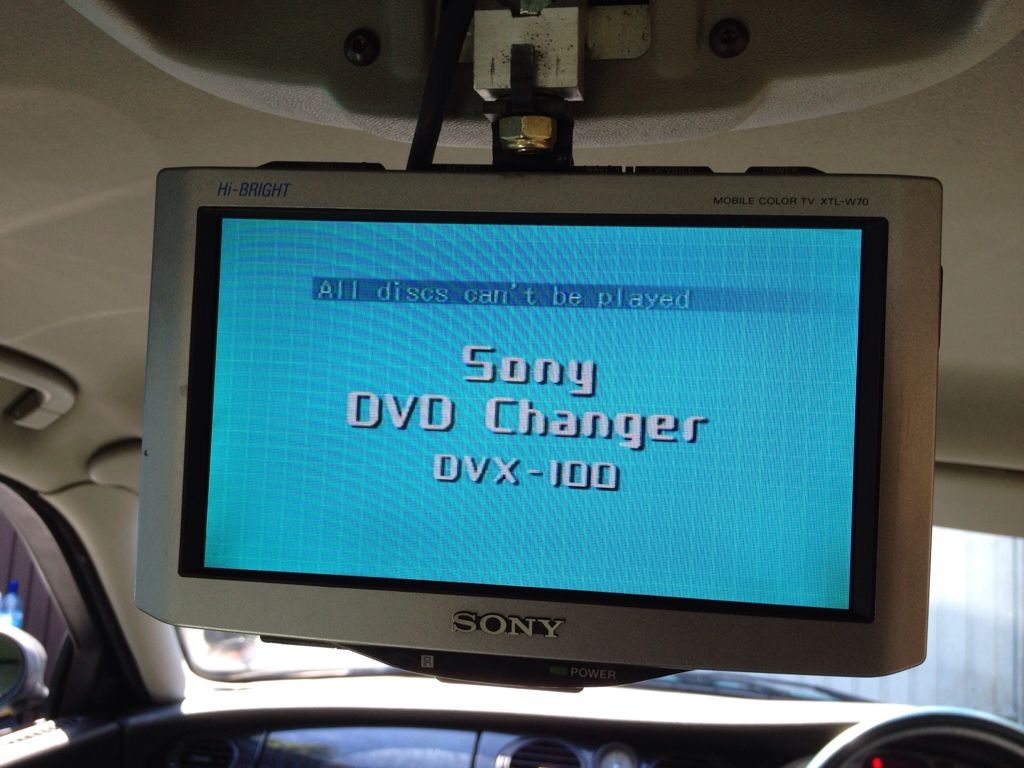 I discovered this myself and have had several other members contact me when they experienced the same, believing their units to be faulty, be warned  The DX-100 player itself remained consistent for all cars, if you owned a saloon it was located on the left hand side of the boot space in a metal bracket covered by a plastic casing. On the top surface were three phono sockets for connecting separate units such as a Digital Freeview receiver or games console.  If you had a tourer, it was located on the right hand side of the rear load space in a two tier metal bracket with the sat nav (if fitted) located above it. Again, there were three phono connectors on top for adding extra video equipment. In earlier mark one cars, the bracket for the tourer looked like this  And in later facelift tourers, it was changed slightly, exposing the previously hidden full set of video & audio ins and outs into the distribution amplifier below.  Both versions however were concealed behind a hard plastic cover for protection  Moving on to the cabin controls, the earlier cars were fitted with a manual pull down roof mounted Sony LCD monitor screen with built in speaker. This was model number XTL-W70 and could pivot from side to side.   Here is one fitted to a car with a sunroof as well   The screen came with a Sony infra red remote control part number RM-X170  And had an analogue tuner (sadly now not useable), a separate input for a sat nav map feed (not connected on our cars) and two AV inputs. Video 1 was the feed from the 10 Disc DVD changer, and Video 2 was for anything connected to the three phono sockets on the top of the changer bracket. The screen was 16:9 widescreen in shape but could be switched to a 4:3 aspect ratio with the touch of a button. Speaking of remotes, the DVD changer itself also had a seperate infra red remote control part no RM-X120 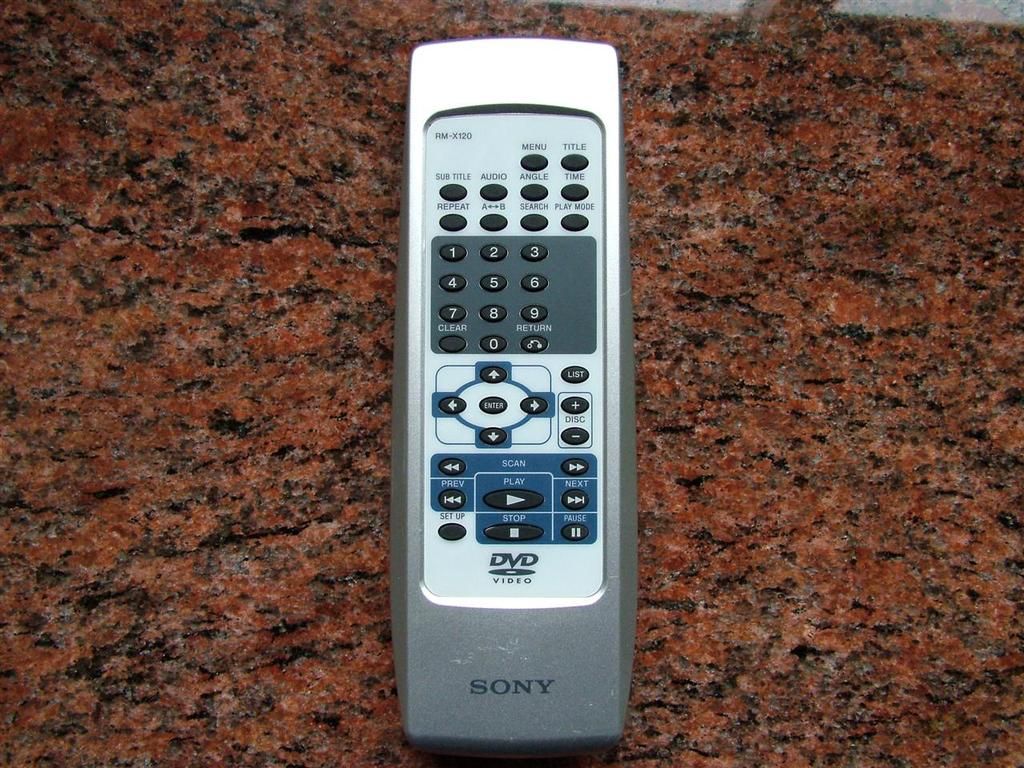 These are still available new, but are very expensive at £120, however a compatible version that works just as well is available from ebay for £11.45 http://www.ebay.co.uk/itm/RM-Series-...item5afce3d110  The system also has an additional corded remote panel mounted to the roof lining of the car (RM-X130) which controls the on/off power to the DVD in the boot, as well as play/pause and selection of discs 1-10 along with chapter selection. 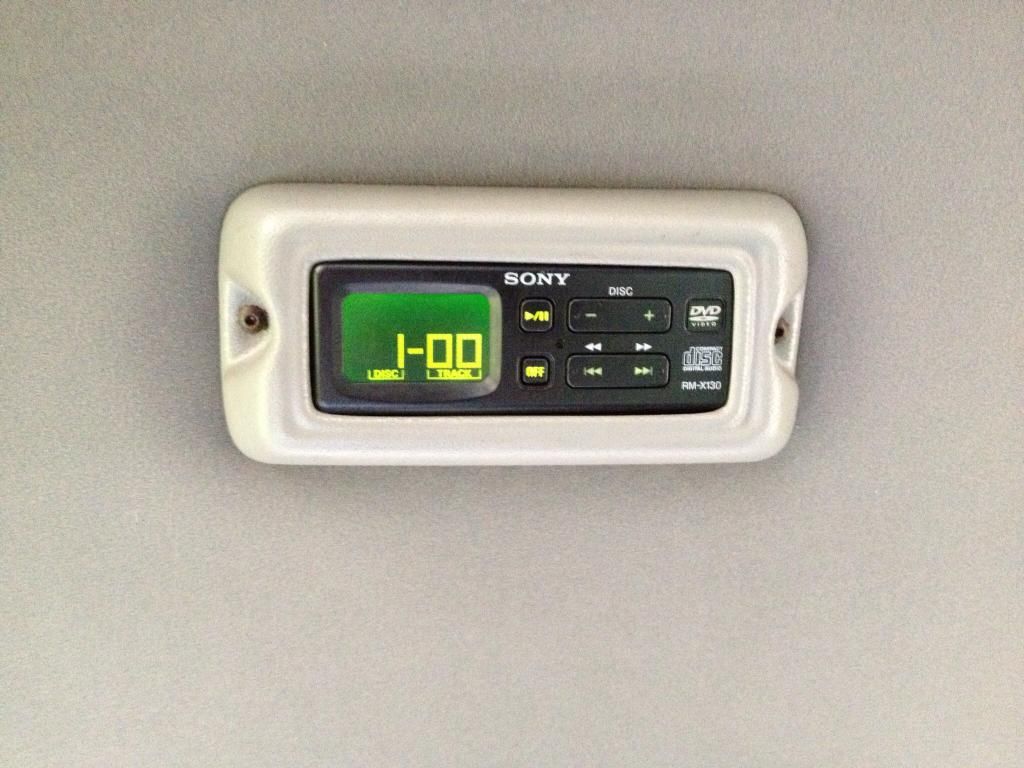 As you can see, this was positioned above the heads of the rear passengers some distance from the screen itself  When the facelift cars were introduced, the roof mounted screens were updated with a motorised version which unlike their predecessor could not swivel. This was part number XVM-R75 and was squarer in design  And here's one fitted to a car with a sunroof. Notice how the extra remote (RM -X130) is no longer mounted seperately in the roof lining, but is combined with the screen housing on these units.  The remote for this version (RM-X123) looks like this  Finally, later in the production run of the facelifts, a third fold down screen was introduced. This was similar to the motorised system, but reverted to being manual only. Part number XVM-R70  The remote for this was RM-X122 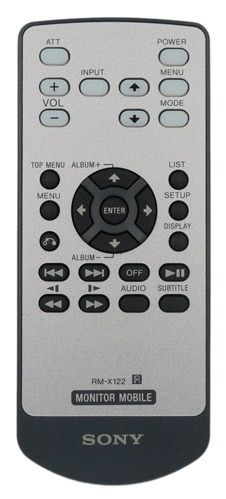 All three systems worked well and gave stable images when the car was on the move. To listen to the sound, each set up came with two Sony Cordless headphones, the model numbers used were MDR-IF0140 or IF0230. they required one AA battery and would activate when placed on the head and switch off once removed.  Each type of LCD monitor screen also had its own small built-in speaker, but that really wasn't very audible once the car was moving. It's worth mentioning that these systems were completely stand alone to the highline sat nav system if fitted to the car. So you couldn't get the DVD player to appear on the front monitor screen or via the car's speakers as originally built by the factory. That being said, it is quite possible to achieve this without too much hassle retrospectively, in one of two ways should you wish to do so. Firstly, a little transmitter module can be connected to the audio outputs of the DVD changer in the boot, along with a 12 volt power supply for it which will then modulate the sound of the Player onto an FM carrier wave, which the radio in the car can then tune to in order to feed the sound out of the car speakers. This frequency being 88.9 MHz FM. The other way requires the purchase of an AV adaptor lead from here then running a video and audio phono cable over from the video module in the spare wheel well to the back of the DVD changer in the boot and then connecting it up to a feed of the output. Then when you select Television from the highline menu display and go to AV input from the channel presets, you'll get pictures and (mono) sound on the screen in the front and from the cars speakers.  Of course, once the car reaches 5 mph, the screen will blank with a warning message about watching TV whilst driving, but you will still receive DVD sound from the speakers. Again there are further workarounds for this, but that's another story  |
|
|
|

|
|
|
#9 |
|
I really should get out more.......
ZT-T+180 Auto & ZT-T+1.8T in Trophy Blue, ZT-T CDTI+135 Auto in Ignition Blue, ZT-T+190 in Typhoon, Join Date: Mar 2013
Location: Walsall
Posts: 2,035
Thanks: 1,435
Thanked 600 Times in 467 Posts
|
Excellent write up Paul, I appreciate the time you spent writing it.
  Regards, Tom.
__________________
 Remember a Typhoon is for life not just Christmas! Now plus the Yellow Peril. Remember a Typhoon is for life not just Christmas! Now plus the Yellow Peril. |
|
|

|
|
|
#10 |
|
Owners Club Director
Rover 75 Conn SE V6 / MG ZT 260 SE V8 / MG ZT 180 SE V6 Join Date: Feb 2007
Location: Southampton
Posts: 20,941
Thanks: 645
Thanked 6,851 Times in 2,537 Posts
|
Thanks Tom, as these units are so rare, I thought it a good idea to colate all the information I could in one place for reference.
|
|
|

|
 |
|
|