

|
||
|
|
||
|
|
||
|
|
#1 |
|
Owners Club Director
Rover 75 Conn SE V6 / MG ZT 260 SE V8 / MG ZT 180 SE V6 Join Date: Feb 2007
Location: Southampton
Posts: 20,936
Thanks: 645
Thanked 6,851 Times in 2,537 Posts
|
There seems to be nothing on this forum regarding the TMC function of the Sat Nav (when I did a search), so I thought I'd share what I have researched regarding this very useful function.
1) What is TMC? TMC or Traffic Message Channel is a system which allows realtime traffic data to be sent to the vehicle's Navigation system and enables the driver to see via on screen symbols and voice announcemets if there are any hold ups, accidents, closed roads, high-winds etc, and where applicable, offers alternative routes to avoid the problem. 2) Who operates the system, and how much does it cost? In the UK, a company called "itis Holdings PLC", owns the licence and collates the data required to make the system work. The data is sent out via The Classic FM frequency(although it can't be heard), and as such can be received nationally throughout the country. itis Holdings sell the licence to use the system to car manufacturers, and as a result there is no cost to the end user (ie) it is free. Currently the following car makers have a licence to use the system: BMW, Ferrari, Ford, Land Rover, Lexus, Toyota, Mercedes, Mini, Subaru, Nissan, Porsche, Renault, Saab, Vauxhall, Volvo and Maserati.....NOT MG ROVER !!!! 3) How can I get TMC to work in my Rover 75 / ZT? As you can see from the list, BMW can use the TMC functionality in their cars, and of course our Sat Nav systems are the same as those used in BMWs so by default we should all be able to have the system, however, in practice most owners only get the small black TMC letters at the foot of their screens and "function not available" in the menu. This is because in order to make the system active, the correct Map Disc has to be used which includes on it the extra TMC data codes to convert what the Sat Nav receives from Classic FM into symbols & voice announcements. The official MG Rover Map CDs were originally supplied by "Navteq", and as Rover had not paid itis for the licence, all Navteq discs came WITHOUT the TMC codes on them. (Some discs would have the TMC logo on the front, but that just meant it would work in continental Europe, not here in the UK.  However, if you are prepared to splash out a little more you can get the TMC encoded Map CDs from a company called "VDO/Dayton". These discs have on them, all the codes needed to make the system work.  A Word Of Warning: The Rover 75 / ZT was fitted with 2 types of Navigation Computer, the original unit known as a Mark 2 looks like this:  and I have found that when a TMC map disc was used in one of these, it caused the Sat Nav to crash frequently. This may be because the early units were produced from 1999 onwards, but itis's TMC system with BMW didn't come about until 2002, and so the the hardware may not have been compatable with their code data. (or perhaps this was just an isolated annomaly with the old mark 2 I was using - although it worked perfectly with a non TMC disc) The other type of navigation computer, fitted from late 2001 onwards was the Mark 3  And this unit has no problems using TMC enabled discs. 4) So what do you get for your money and how does it look? Once a TMC disc is inserted, the little TMC letters on the Hi-Line Sat Nav screen will turn from Black to Green. The system has to "borrow" the radio tuner and finds Classic FM automatically if you aren't using it at the time so you don't have to listen or even have it switched on. Otherwise the only radio station you can listen to if you want it to work is Classic (you can always use the CD player or Tape deck) Once you have set a destination, the map screen will show any traffic incidents as symbols, with a large scale like this: 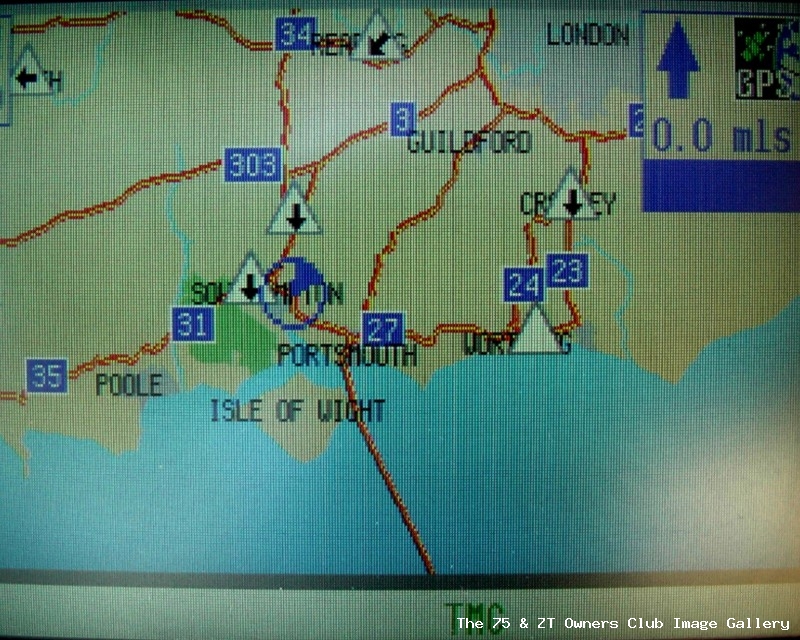 or if closer like this......and they appear in Red if they lie on your path of travel 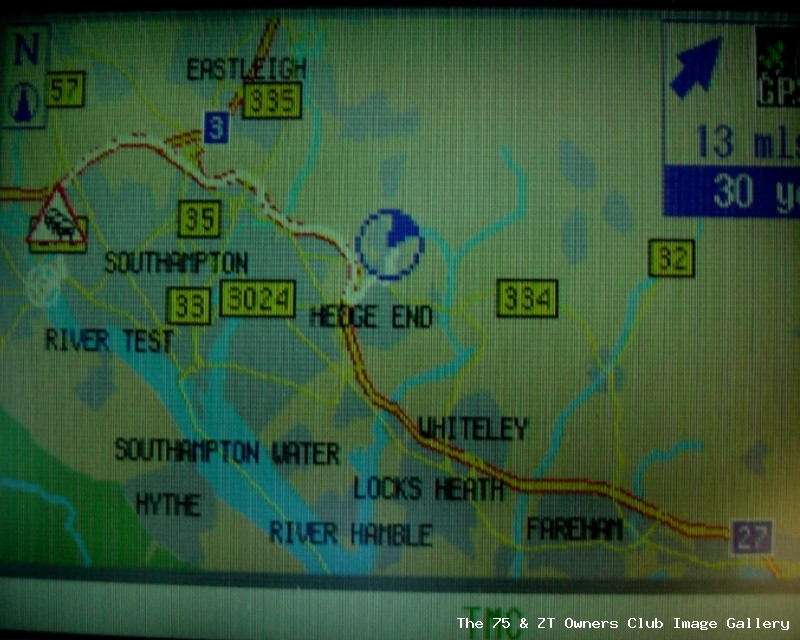 When an incident is received, the voice announcement will say something along the lines of "Attention in 12 miles, stationary traffic", it will also show you the distance to the problem, how many miles the problem lasts for, and the distance remaining before your last opportunity to turn off to avoid it...... 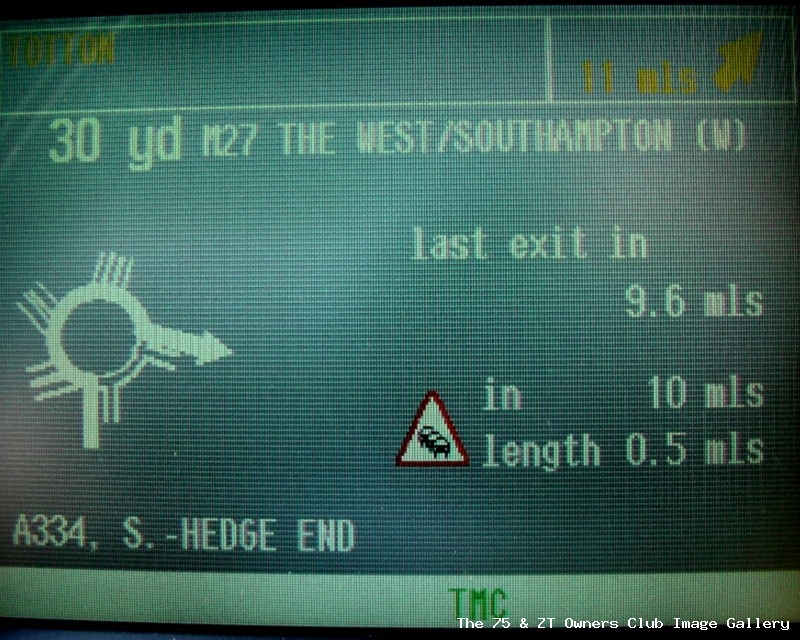 Also, where available, it will offer you a diversionary route to avoid the problem, just select the red "Diversion" option....  Black arrows appear along the route to show you the direction and length of the affected area..... 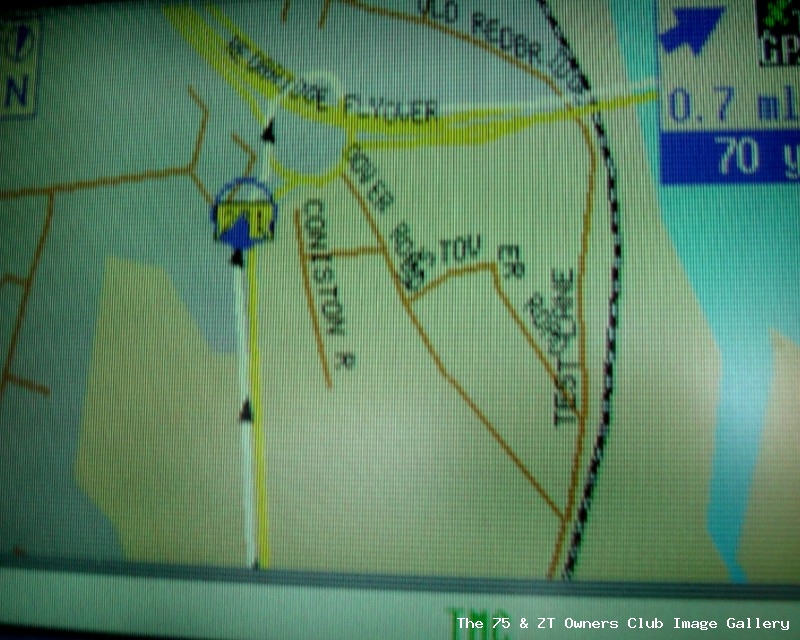 You can select from the menu, what items you want the TMC to alert you to, and which you would rather it ignore........ 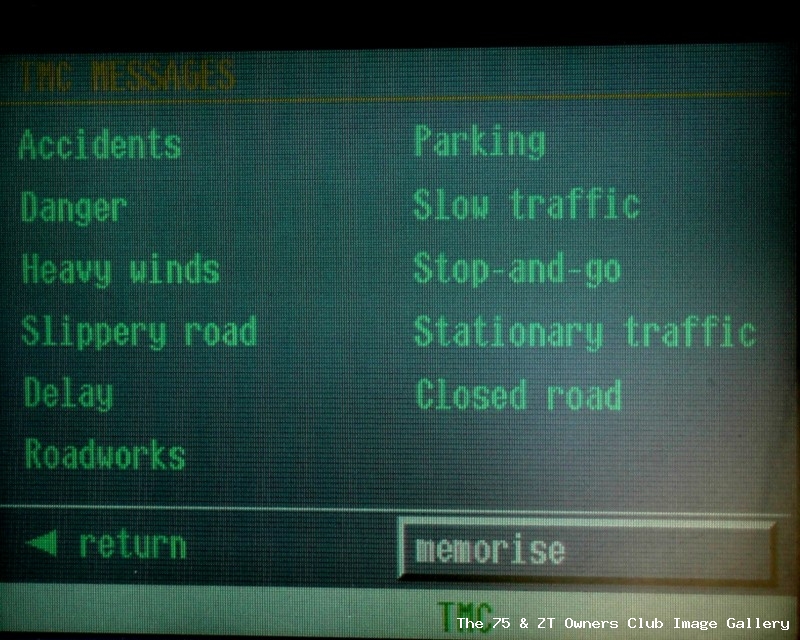 Finally, here is a list of the TMC symbols that you might encounter, and what they mean. (I haven't seen all of these myself though) 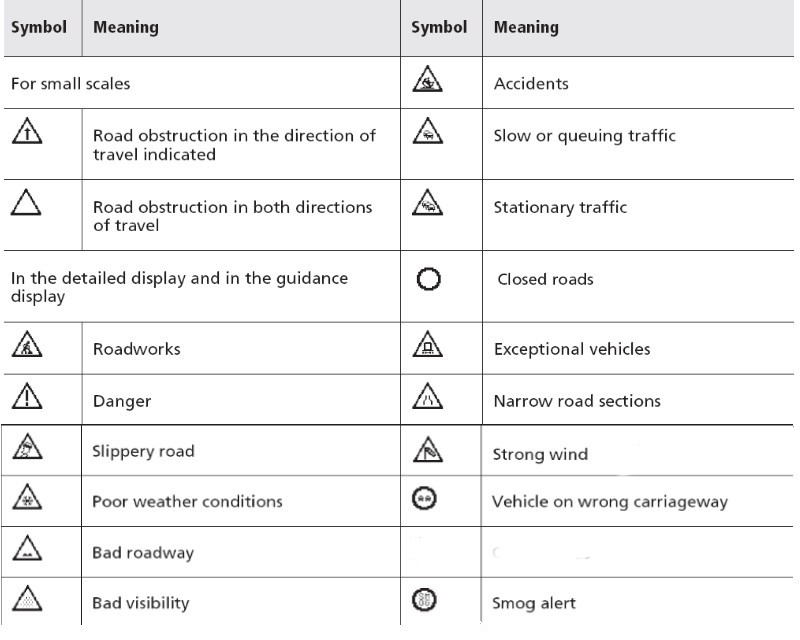 If I have forgotten anything, then appologies, but I hope this answers a few questions about TMC, and I wish my dealer could have told me a tenth of what I've had to find out for myself about it. EDIT: Update, VDO/ Dayton no longer sell the mapping discs for our cars, but Navteq do now produce TMC encoded discs Last edited by Reebs; 2nd June 2012 at 23:15.. Reason: Updated June 2012 |
|
|

|
|
|
#2 |
|
Loves to post
Rover 75 2L CDT Conn Se HiLine SATNAV Join Date: Nov 2006
Location: Wrexham
Posts: 299
Thanks: 0
Thanked 1 Time in 1 Post
|
What an excellent review, its helped me so much. I have the VDO cd in my BMW mk 3 Sat Nav system and get all the benefits you mention. Also like you I have not yet seen all the various warning signs.
great bit of work, thanks for the very usefull info. Andy |
|
|

|
|
|
#3 |
|
Avid contributor
ROVER 75 SALOON Join Date: Nov 2006
Location: Ascot
Posts: 123
Thanks: 9
Thanked 3 Times in 2 Posts
|
That was a superb review! i have the mk4 nav and have
wondered what the big white circle meant - now I know it is a closed road! Any one got any ideas how to enable the speed camera data? |
|
|

|
|
|
#4 |
|
This is my second home
ZT400 Join Date: Oct 2006
Location: Ellesmere
Posts: 5,948
Thanks: 0
Thanked 43 Times in 29 Posts
|
Well done Reebs
Only one main TMC difference offered by the BMW units, that of the ability to drill down the TMC message list and review incident details in advance Colin speed camera data can be added by making a custom version of your own map DVD but problem with it is that it is static info and does not give any warnings I have not bothered with it myself |
|
|

|
|
|
#5 |
|
This is my second home
ZT400 Join Date: Oct 2006
Location: Ellesmere
Posts: 5,948
Thanks: 0
Thanked 43 Times in 29 Posts
|
Reebs I have copied that to the sticky info thread for posterity
|
|
|

|
|
|
#6 |
|
Retired
-- Join Date: Jan 2007
Location: --
Posts: 3,785
Thanks: 0
Thanked 4 Times in 4 Posts
|
Well TMC is now carried by more than Classic.
There are two competing services offering TMC. ITIS is one but RAC and Trafficmaster are another, the service comes via local radio stations like those in the capital / GWR and other groups. I only found this out recently as one of my cars uses the trafficmaster service, and I asked about it at work. It seems it depends who the NAV disc provider had signed up with. Incidentally, the RDS TMC service was available even in 1999 (although maybe not countrywide, and as a trial), and the system did support it, but if I remember right there was only a single tuner, so you had to listen to classic to get the benefit of TMC, whereas later systems had the dual tuner to get TMC even if you weren't tuned to classic. |
|
|

|
|
|
#7 |
|
Been absent for a while…
Rover 75 Tourer, Classic mini Cooper S, Abarth 595 competizione, MG TF and a Hyundai Tucson PHEV Join Date: Feb 2007
Location: Cumbria
Posts: 13,065
Thanks: 1,033
Thanked 1,686 Times in 1,040 Posts
|
I did a sat nav course with Vdo Dayton a few years back and was told that they pioneered tmc. They can supply an add on box to upgrade stereos to allow tmc. As for vdo dayton mapping discs i have thrown loads away as they were out of date
 approx £100 for upto date discs approx £100 for upto date discs |
|
|

|
|
|
#8 |
|
*
Rover 75 FaceLift Tourer CDTi 170BHP Auto ConnSE 2005 Model Starlight Silver Join Date: Nov 2006
Location: Abergele
Posts: 28,735
Thanks: 0
Thanked 6 Times in 5 Posts
|
Great work there.
Most Displays (MK4 Computers) show TMC in Red when not active and Green when Active. There are several Stations other than Classis now such as Rave in South Wales but Classic is generally used as its Nationwide. To ensure it always works rather than listening to Classic FM change radio unit to BMW BM24 direct swap or BM54 which requires ifferent plugs etc (Lead £75). well worth switching to BM24 for this facility.Helps a lot in Wales when Rivers flood Frequently and close Roads. The DVD BMW Sat Nav discs all seem to have TMC for UK & Europe as Standard now. |
|
|

|
|
|
#9 |
|
I really should get out more.......
Rover 75 Saloon 2.5V6+Auto - Pack Luxe & Sterling Join Date: Nov 2006
Location: Paris-France & Cairo-Egypt
Posts: 2,122
Thanks: 6
Thanked 2 Times in 2 Posts
|
Anybody know about the radio channels in Continental Europe?
__________________
Majed [SIGPIC][/SIGPIC] Member no. 36  - Samarkand, I miss you so much "Miss April 2010"! - Samarkand, I miss you so much "Miss April 2010"!
|
|
|

|
|
|
#10 |
|
Avid contributor
Rover 75 Connoisseur SE CDTI Join Date: Nov 2007
Location: Birmingham
Posts: 247
Thanks: 0
Thanked 0 Times in 0 Posts
|
Great Review it's made a lot of icon's understandable now
|
|
|

|
 |
|
|