

|
||
|
|
||
|
|
||
|
|
#1 |
|
I really should get out more.......
MG ZT CDTI Join Date: Sep 2007
Location: 17500 REAUX, CHARENTE-MARITIME
Posts: 2,749
Thanks: 2
Thanked 133 Times in 90 Posts
|
I am having great difficulty burning MP3 DVD's from I-Tunes 8.
I go through all the usual, setting up playlist etc., but during the burn process nothing seems to go correctly. I am left with a data DVD that looks as if it has been burned, but is not playable in anything. I have had to use DeepBurner to write the disc (which works very well in my dash radio), but it's a hell of a long job to copy 1100 songs into folders in a new folder before I can burn. Anyone any ideas as to what is going on? Mick |
|
|

|
|
|
#2 |
|
Banned
- Join Date: Nov 2006
Location: -
Posts: 10,318
Thanks: 0
Thanked 4 Times in 3 Posts
|
What i believe might be happening here us that iTunes is simply burning the mp3's to disc rather than creating an audio cd - which presumably is what you're after. If you open up the preferences in iTunes and look under the CD burning tag you should find settings to determine how iTunes creates CDs. What you need to ensure is that iTunes is set to create an audio cd rather than simply burning the mp3's to disk.
Hope that helps. |
|
|

|
|
|
#3 |
|
I really should get out more.......
MG ZT CDTI Join Date: Sep 2007
Location: 17500 REAUX, CHARENTE-MARITIME
Posts: 2,749
Thanks: 2
Thanked 133 Times in 90 Posts
|
Can't do it as an audio CD Simon.
It needs to be a data DVD to fit all the songs on. I have done it many times no problem, but now I can't. I was wondering if Version 8 is different in some way. Mick |
|
|

|
|
|
#4 |
|
Banned
180+ Sport Auto Join Date: Oct 2006
Location: Bedford Middle Level
Posts: 17,787
Thanks: 0
Thanked 18 Times in 5 Posts
|
I don't see any option for burning DVD from Itunes.
Select playlist, click burn disc. The following dialogue will then allow burn settings. See attached. This dialogue box is probably in a different place on PC. Last edited by GreyGhost; 18th July 2009 at 11:54.. |
|
|

|
|
|
#5 |
|
I really should get out more.......
MG ZT CDTI Join Date: Sep 2007
Location: 17500 REAUX, CHARENTE-MARITIME
Posts: 2,749
Thanks: 2
Thanked 133 Times in 90 Posts
|
The option is there for data CD/DVD
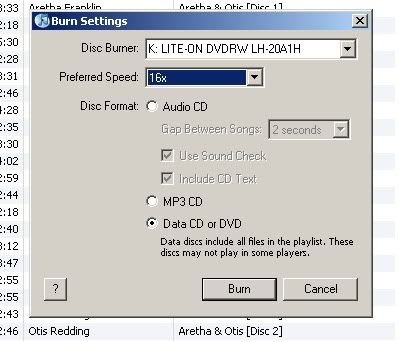 Mick |
|
|

|
|
|
#6 |
|
Banned
180+ Sport Auto Join Date: Oct 2006
Location: Bedford Middle Level
Posts: 17,787
Thanks: 0
Thanked 18 Times in 5 Posts
|
The option CD/DVD data is not shown on the Mac although data only can be written to CD or DVD seamlessly. I would not expect a data CD / DVD to be playable.
Why yours is not performing as advertised I could not say. If choosing burn as .mp3 the following dialogue is displayed. Last edited by GreyGhost; 18th July 2009 at 19:03.. |
|
|

|
|
|
#7 |
|
I really should get out more.......
MG ZT CDTI Join Date: Sep 2007
Location: 17500 REAUX, CHARENTE-MARITIME
Posts: 2,749
Thanks: 2
Thanked 133 Times in 90 Posts
|
Yes I get that warning before burning, but the burn doesn't work correctly, don't know why.
Mick |
|
|

|
|
|
#8 |
|
Regular poster
Rover 75 Tourer. Green!! Join Date: May 2009
Location: Hertfordshire
Posts: 76
Thanks: 0
Thanked 0 Times in 0 Posts
|
It says MP3 CD, not DVD. Don't know anything about Itunes but mp3 on dvd is not readable by lots of mp3 players.
__________________
[SIGPIC][/SIGPIC] |
|
|

|
|
|
#9 | |
|
I really should get out more.......
MG ZT CDTI Join Date: Sep 2007
Location: 17500 REAUX, CHARENTE-MARITIME
Posts: 2,749
Thanks: 2
Thanked 133 Times in 90 Posts
|
Quote:
I have always burned MP3 DVD's for it without problems, but this is the first time I have used version 8 of I-tunes. Just wondered if anyone else had the same problem. Mick |
|
|
|

|
 |
|
|